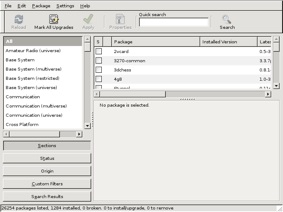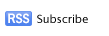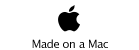mywebsitenamegoogleads

The MythTV packages found in this repository include all my patches as well as VDPAU support.
To install and use my Ubuntu packages on your system follow those steps:
1) Add the signing GPG key
wget http://www.avenard.org/files/ubuntu-repos/ubuntu-repos.key && sudo apt-key add ubuntu-repos.key && rm ubuntu-repos.key
The signing key expired on January 28th 2010. You will have to re-issue the commands above for the repository to continue working
-
2)Add repository.
For Maverick (Ubuntu 10.10)
echo "deb http://www.avenard.org/files/ubuntu-repos maverick release" | sudo tee /etc/apt/sources.list.d/avenard.list
For Lucid (Ubuntu 10.04)
echo "deb http://www.avenard.org/files/ubuntu-repos lucid release" | sudo tee /etc/apt/sources.list.d/avenard.list
For Karmic (Ubuntu 9.10)
echo "deb http://www.avenard.org/files/ubuntu-repos karmic release" | sudo tee /etc/apt/sources.list.d/avenard.list
For Jaunty (Ubuntu 9.04)
echo "deb http://www.avenard.org/files/ubuntu-repos jaunty release" | sudo tee /etc/apt/sources.list.d/avenard.list
For Intrepid (Ubuntu 8.10)
echo "deb http://www.avenard.org/files/ubuntu-repos intrepid release" | sudo tee /etc/apt/sources.list.d/avenard.list
For Hardy (Ubuntu 8.04)
echo "deb http://www.avenard.org/files/ubuntu-repos hardy release" | sudo tee /etc/apt/sources.list.d/avenard.list
(user of Hardy, Intrepid and Jaunty, support for those is discontinued, read here)
In this repository there are also a testing, bleeding and trunk components.
The trunk repository isn’t updated any longer; use the mythbuntu auto-build.
Packages in testing are may not be as stable as what you will find in the release repository and they usually contain work in progress.
Packages in bleeding repository. Contains packages that will replace important system files. They are usually system drivers (like ALSA, LIRC etc).
There are also extra repositories useful to debug or report bugs to be use in combination with release or trunk: those are release-dbgsym and trunk-dbgsym. Read here for more info.
To activate testing or bleeding, add “testing” or “bleeding” to the list of components, like this:
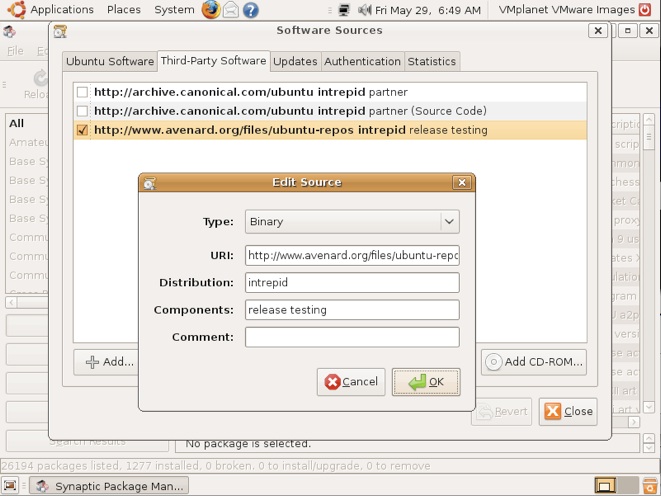
You must always have “release” in the list of components. You can’t use testing on its own
The packages do not rely on having external repositories enabled anymore ; however, I strongly suggest that you enable the medibuntu repository
Mirroring the repository:
RSYNC access is available for mirroring:
rsync://www.avenard.org/ubuntu-repos

I keep up to data a Ubuntu repository with some packages I have been creating.
Most packages are media playing related. They include
nVidia drivers, MythTV packages, mplayer with VDPAU support, x264 libraries etc.
Those packages are compatible with other repositories like Mythbuntu.
So you can usually simply upgrade your existing system with my packages without adverse consequences.