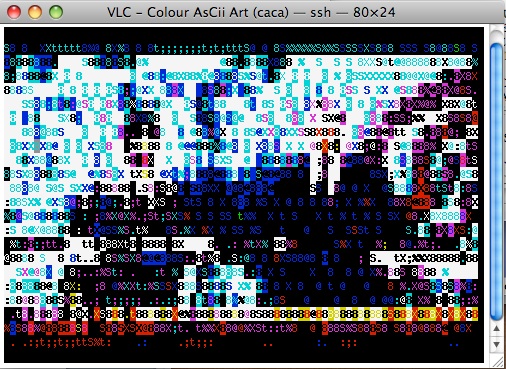How to watch IPTV with VLC

TPG default settings make you install VLC and the VLC plugin, you must then watch IPTV using their web page.
Personally I don’t like it.
I prefer to use VLC instead.
Open VLC, go into the File menu and select “Open Network” or “Open Network Stream”.
Check HTTP and enter the URL
http://avenard.org/iptv/playlist-tpg-vlc.m3u
Edit 09/04/2011: TPG now provides its own playlist file. You can download it there:
http://www.tpg.com.au/iptv/playlist.php
You can control the protocol used in the generated playlist with:
http://tpg.com.au/iptv/playlist.php?protocol=iptv://@
Windows
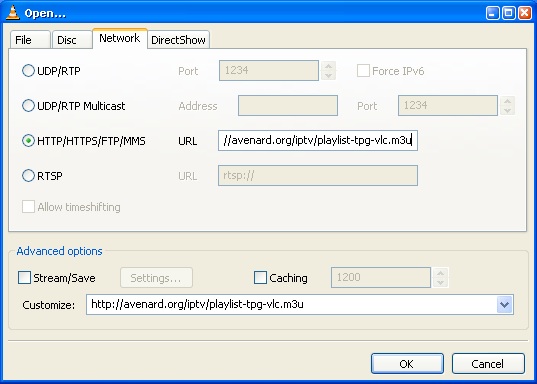
Mac
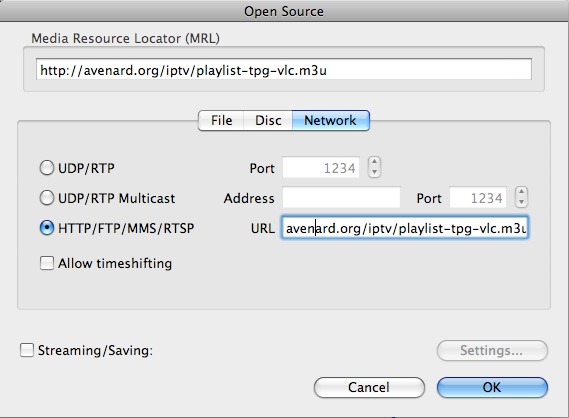
On Linux you can directly type:
# vlc http://avenard.org/iptv/playlist-tpg-vlc.m3u
Enjoy VLC and IPTV (over wireless)
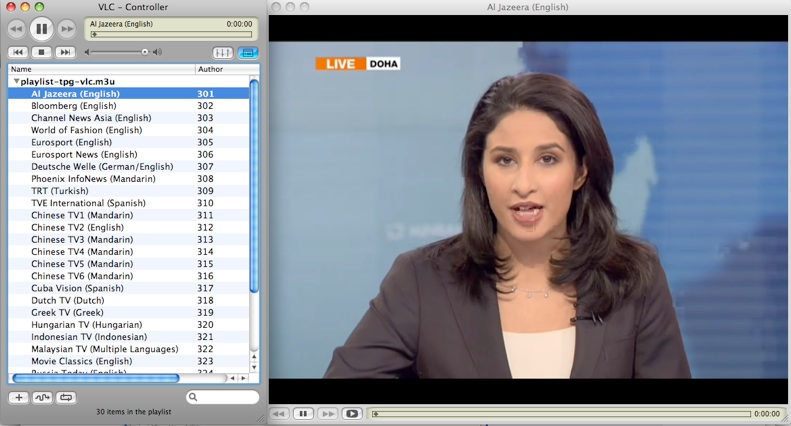
IPTV over a ssh shell in text mode (just for fun)