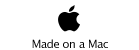Updated IMDB Python scripts

IMDb python scripts
Submitted here: http://svn.mythtv.org/trac/ticket/6219
Also available there:
http://www.avenard.org/files/media/mythtv/imdb_script4.patch
Due to policy/political/licensing reasons, MythTV will remove its support for IMDb. But IMHO IMDb is the most complete source of information available.
There are various bugs in the existing imdb python scripts, it also doesn’t work properly with the latest python IMDb module (IMDbPY 3.9)
This patch fixes the various python scripts that come with MythTV 0.22 (trunk). They work perfectly with 0.21-fixes too.
To use the python scripts, you first must install IMDbPY. In Ubuntu the package name is python-imdbpy
However, Ubuntu ships with IMDbPY 3.6 which isn’t as good as IMDbPY 3.9 for detecting TV series name. So I recommend that you manually install 3.9.
Download IMDbPY from this page:
http://imdbpy.sourceforge.net/index.php?page=download
Uncompress the tar.gz file and install it by running setup.py with
$ sudo python setup.py install
To use the scripts, (by default it’s a perl script: imdb.pl, original instructions are available there: http://www.mythtv.org/wiki/MythVideo)
Edit your settings and change the location of the IMDB script with the python one:
Setup -> Media Settings -> Video Settings -> General Settings -> General Settings (4/7)
replace imdb.pl with imdbpy.py, and make sure the location is correct.
You can also use mythweb. Edit the following MythTV settings:
MovieDataCommandLine:
/home/mythtv/scripts/imdbpy.py -D
MovieListCommandLine:
/home/mythtv/scripts/imdbpy.py -M
MoviePosterCommandLine:
/home/mythtv/scripts/imdbpy.py -P
replace /home/mythtv/scripts with the path to the imdbpy.py script.
Make sure the script is executable by doing something like:
$ sudo chmod +x /home/mythtv/scripts/imdbpy.py
Now to fill the metadata for your videos, either go into the MythVideo Manager and manually run a search individually on each entry.
Or use the find_meta.py program.
find_meta.py will recursively scan a directory and all the videos it contains and perform a search on the IMDB.com web site and fill the metadata.
Do something like:
$ python find_meta.py -r /data/videos
Friday, 6 February 2009