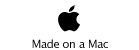LIRC remote control configuration

RM200 remote with LIRC
The Antec Fusion Remote Black comes with an LCD, an IR receiver and a remote RM200
First, make sure you get LIRC working with the IR receiver. Follow the instructions here.
Then download the set of LIRC configuration files and script here:
http://www.avenard.org/files/media/lirc/lirc-conf.tar.gz
Untar the archive.
Replace the /etc/init.d/lirc startup script with the one located in the archive
Then copy the lirc0.conf, lirc1.conf and hardware.conf in /etc/lirc
Restart the LIRC daemon with:
$ sudo /etc/init.d/lirc restart
Check that everything works fine by running irw:
$ irw
Press a few buttons, you should see messages like:
0000000001007f00 0a Down mx200
0000000001007f00 0b Down mx200
000000000100007f 00 Right mx200
000000000100007f 01 Right mx200
000000000100007f 02 Right mx200
000000000100007f 03 Right mx200
000000000100007f 04 Right mx200
000000000100007f 05 Right mx200
000000000100007f 06 Right mx200
000000000100007f 07 Right mx200
000000002a9395b7 00 Switch mx200
000000002a9395b7 01 Switch mx200
If you do, it’s all fine...
If not ... Well, re-read the installation instructions again ! :)
Thursday, 9 October 2008