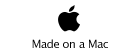Working LCD for Antec Fusion Remote Black (iMON 0038)

iMON 0038 LCD working with LCDd (updated for jaunty)
Follow up on this previous entry
You first need to get LIRC working, by following the instructions there:
Intrepid:
LIRC for Antec Fusion Remote Black
Jaunty:
LIRC for Antec Fusion Remote Black (jaunty)
Then install the LCD daemon LCDd using either synaptic or apt-get.
The name of the package is lcdproc
$ sudo apt-get install lcdproc
Get the imonlcd module (tested on Ubuntu 8.10 and 9.04):
Untar the archive, you’ll get a imonlcd.so file.
Configuration file for starting LCDd is available there
http://www.avenard.org/files/media/lcd/LCDd.conf
Put imonlcd.so and LCDd.conf in the same directory.
Edit the startup file:
Change the location where LCDd.conf can be found by editing the line DAEMON_OPTS in /etc/init.d/LCDd.
Example:
PATH=/usr/local/sbin:/usr/local/bin:/sbin:/bin:/usr/sbin:/usr/bin
DAEMON=/usr/sbin/LCDd
NAME="LCDd"
DESC="LCDd"
DAEMON_OPTS="-s true -f -c /home/mythtv/lcd/LCDd.conf"
In this example, both LCDd.conf and imonlcd.so would be located in:
/home/mythtv/lcd
If they aren’t, edit LCDd.conf and change the line:
DriverPath=/home/mythtv/lcd/
Friday, 10 April 2009