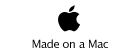MythTV #20600

Release / MythTV #20607
Updated main code to SVN #20607
Changes:
* Add mythconverg_restore.pl and mythconverg_backup.pl from trunk as they are so useful.
* Don’t compress perl and python scripts during install.
-
*Updated AC3 audioencoder once again.
HDPVR preliminary support.
Read the whole lot before you proceed, you will break automatic future upgrade. You’ve been warned.
HDPVR support has been added, but if you want to activate it you will have to compile the package yourself. I do not have a HDPVR myself, so I can’t say if it works.
Activate the source repository, do:
apt-get source mythtv
go into the folder mythtv-testing, edit debian/patches/00list
and uncomment the line:
#46_hdpvrsupport
To compile:
First install all the required dependencies
$ sudo apt-get build-dep mythtv
$ cd mythtv-testing
$ dpatch apply-all
#If on Intrepid or Hardy, do:
$ dpatch deapply 30_python26_transition
#Now compile
$ CFLAGS="-g -O2 -fPIC -DPIC" ./configure --compile-type=debug --prefix=/usr --runtime-prefix=/usr --enable-lirc --enable-audio-alsa --enable-audio-oss --enable-audio-jack --enable-dvb --enable-ivtv --enable-firewire --enable-joystick-menu --enable-opengl-vsync --with-bindings=perl --enable-opengl-video --enable-ffmpeg-pthreads --enable-vdpau --enable-xvmc --enable-xvmc-vld --enable-xvmc-pro --enable-glx-procaddrarb --enable-libfaad --enable-libfaac --enable-libmp3lame --enable-libxvid --enable-libfftw3 --enable-hdpvr
$ make
$ make install
Before you run it, make sure you read:
http://mythtv.org/wiki/Patch_myth.21-fixes_for_hdpvr_on_Ubuntu_8.10
Obviously ignore how to download, patch and compile mythtv as I’ve done it for you.
You need to modify your database schema. This will break future automatic update.
You’ve been warned!
Saturday, 23 May 2009